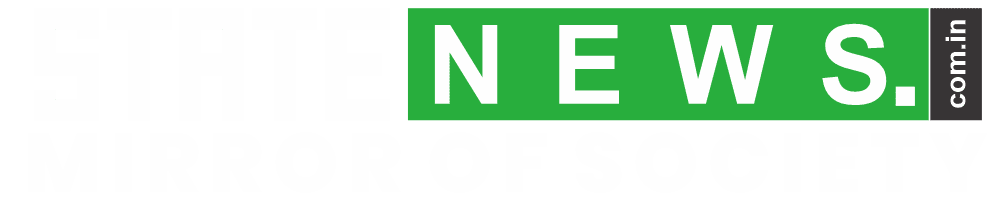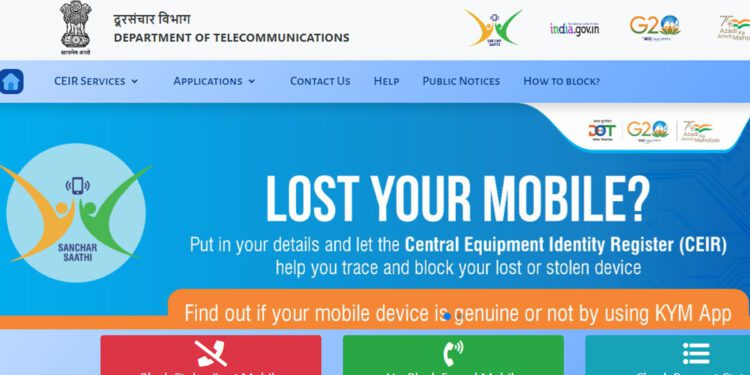Karnataka: Have you lost or stolen your phone? Now you can Report at the CEIR website Portal to recover your Stolen or Lost Mobile Device. The CIER website is proving to be very useful for locating lost or stolen mobile devices, and it will block mobile devices. It has become particularly beneficial for police departments. Smart Mobile phones have become inseparable, as each individual in the world has been attached throughout the day for most of their tasks and communication purposes, including a wealth of personal information, and have become an indispensable part of our lives. While most data is synced/not synced online, losing a phone is a significant problem. People who have lost their phones will become mentally disturbed and feel like the world has ended for them. You or someone you know has probably lost/misplaced their cell phone and attempted to locate it, but it was not happening before. Now using this Portal, you can find your phone in a short period rather than permanently forgetting it.
Finding a stolen phone is complex, and you will almost certainly need to purchase a new phone. Google’s ‘Find My Device’ service provides a solution to this dilemma. However, this does not always work because the user must enable ‘Find My Device’, and the phone must be connected to the internet to track the device and assist authorities in tracking them down.
A few years before, it was not easy as now, where we needed to visit the Police Station of the same Jurisdiction where the phone was lost and then have to file an FIR with many hurdles. But now this new Portal has significantly changed that contemporary way to track the lost mobile phone back to its owners.
To know your Mobile, you can check the authenticity of your mobile device before purchasing it. The IMEI number is printed on the cellphone packaging box. It was discovered on the mobile bill/invoice. You may check the IMEI number on your phone by dialling *#06#. The IMEI number will be displayed on your phone’s screen. If the phone’s status is Black-listed, duplicate, or already in use, please do not purchase it.
Learn how to file a complaint about a lost or stolen mobile online on the CEIR website.
The CEIR is the Department of Telecommunications, a citizen-centric service tracking lost or stolen mobile handsets. This also allows for the barring of lost/stolen mobile devices in the networks of all telecom operators, preventing them from being used in India. Any attempt to use the restricted mobile phone generates traceability. Once a cell phone is discovered, it can be unblocked on the site and is usually used by citizens.
Follow the steps below to file a complaint: –
- Complete the Complaint Registration Form. To access the form, click here.
- Following submission of the form, a unique Complaint ID will be produced.
- The form details will also be emailed to your provided email address.
- Keep the Complaint ID and the Registered Mobile Number for future reference.
After successfully submitting the blocking request, the user’s phone is blocked within 24 hours. After the phone has been blocked, it cannot be used on any network across India.
Note: This does not prevent the police from tracking the lost/stolen phone.
Your network provider will provide you with your phone’s identification number (IMEI), which you should give to the police. Note the crime reference number, you’ll need it to file an insurance claim.
The user can block the phone’s IMEI by any one of the following means, Through a form submitted on the CEIR website. The user can disable the phone’s IMEI using any of the methods listed below, Using the form CLICK HERE. The process is as follows: –
- Make an FIR/Police report and keep a copy of the same.
- Obtain a replica SIM Card for the lost number from your registered telecom service provider (Airtel, Jio, Vodaphone/Idea, BSNL, MTNL, and so on).
- This is necessary since you must supply this as your primary mobile number (the OTP will be issued to this number) when submitting your request to block your IMEI.
- Prepare your documents: a copy of the police report and identification are required.
- You may also provide the cellphone purchase invoice.
- Fill out the request registration form and attach the appropriate documentation to block the IMEI of a lost/stolen phone.
- After you submit the form, you will be assigned a Request ID.
- The same method can be used to verify the status of your request and to unblock the IMEI Number in the future by the State Police.
- If the user receives the message “Request already exists for IMEI No.—– and mobile number —- with FIR No.—— on——- by the State Police.” after submitting the blocking request, then it signifies that the request for their IMEI and mobile number already exists in the CEIR system which by the State Police Department.
Note: According to TRAI regulations, SMS service on re-issued SIMs is only enabled after 24 Hours of the SIM activation.
To unblock the IMEI of a lost/stolen phone once received/recovered back, the user must notify the local police that it has been discovered. After that, the user can unblock the phone using any of the following methods:
- Through the use of a form on this website.
- The following procedure is to fill out the request registration form to get the IMEI of the detected phone unblocked.
- To access the form, please click here.
- The IMEI will be unblocked once the form is submitted.
Note: If the user has previously submitted a blocking request with State Police, they must return to State Police to make an unblocking request for their phone.
Follow the steps below to verify the status of your complaint: –
- In the Complaint Status Form, enter the Complaint ID and registered mobile number.
- To access the form, click here.
- An OTP of 6 digits will be sent to the registered mobile number.
- Confirm the obtained OTP.
- When you submit the form, you can access the Complaint Details.
Safeguard your Devices in Public places by not exposing them as the Theif will be watching and waiting to distract your attention and take that space to commit their action of theft. Caution is to be continuously carried out with your own devices always, and if any suspicious activity is found, report it via Nearest Police Patrol or dialing National Helpline Number 112.